What is Amazon PPC?
Amazon Pay-Per-Click (PPC) is a tool that allows sellers to show their product listings higher in the search results on Amazon. By bidding on targeted keywords, your listings can appear as Sponsored Products at the top of the page or as Product Display Ads on the right sidebar.
The best part is you only pay when someone actually clicks your ad. This makes PPC advertising on Amazon an affordable and effective way to increase visibility and drive more traffic and sales.
Amazon PPC could be a smart move for Amazon sellers who want to get more sales for their stores. Its average conversion rate is a whopping 9.58 percent, which is 7 times higher than the average conversion rate for non-Amazon sites.
MORE: What is Amazon FBA?
How Does Amazon PPC work?
So, how does Amazon PPC work? It’s quite simple. You choose keywords and set a maximum cost-per-click (CPC) bid for each one. When a customer searches for one of your keywords, your ad may appear at the top or side of the page. If the customer clicks it, you’ll pay the amount of your CPC bid.
The highest bidders get the top spots. So, the more you bid and the more relevant your ad is, the more prominent your placement will be. But be careful not to bid too high; otherwise, your advertising costs can quickly get out of control.
MORE: Amazon keyword tools
Types of Amazon PPC Ads
Amazon offers three main types of Amazon PPC ads. They are as follows:
- Sponsored product ads,
- Sponsored brand ads,
- Sponsored displayed ads.
1. Sponsored Products Ads
These are the ads you’ll see at the top of search results and on product pages. They boost your listings to make them more noticeable.
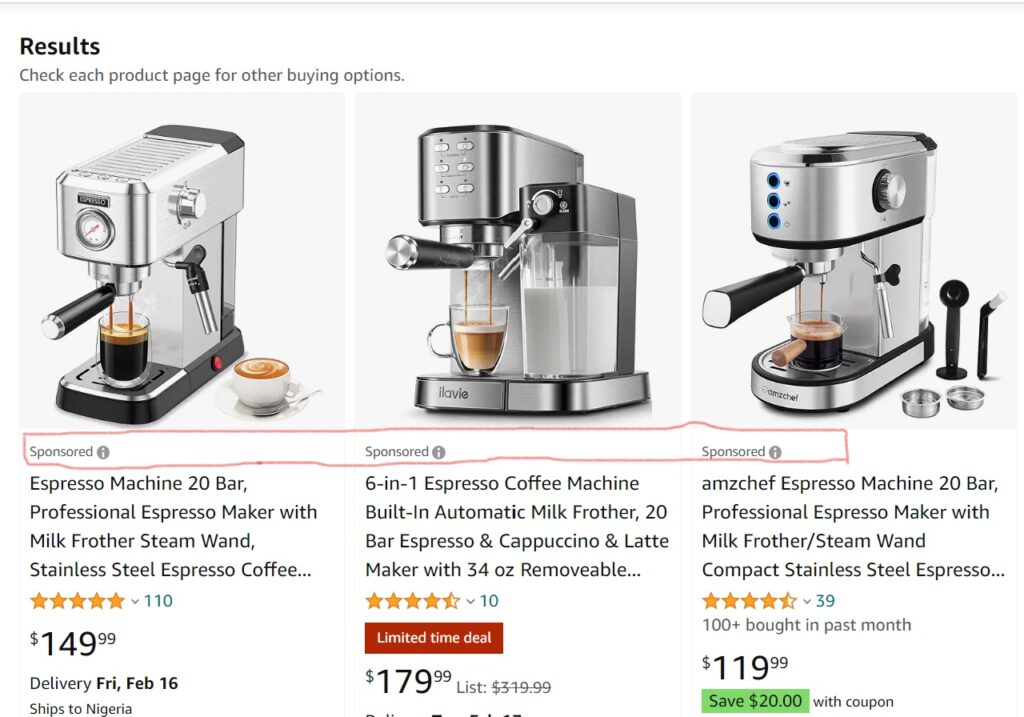
Using this type of ad, you bid on words that match your product, such as, “stainless steel water bottle” or “insulated tumbler.” You can also bid on broader terms like “reusable water bottle” to reach more potential buyers.
2. Sponsored Brands Ads
Sponsored Brand ads are meant to help increase brand awareness. They appear at the top of search results and include your brand logo, a lifestyle image, and three of your products. When shoppers click on the ad, they can be directed to a product detail page or a unique Amazon storefront showcasing your brand and product portfolio.
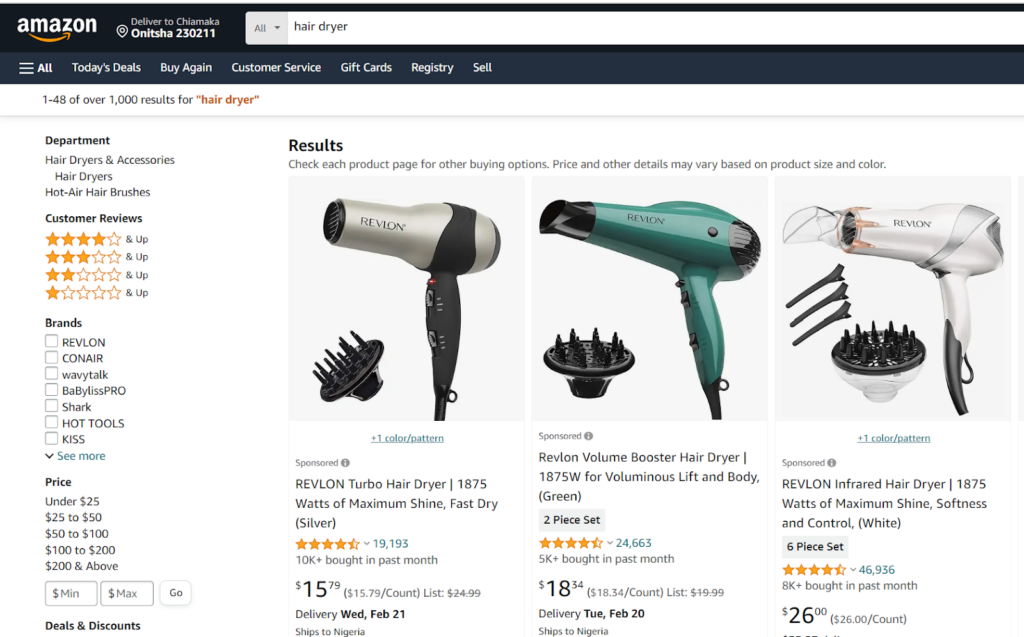
3. Sponsored Display Ads
These adverts showcase one specific product with an image, title, price, and star rating. They appear on shopping results pages, customer review pages, category pages, and product pages.
You choose the exact product you want to feature in the ad. These ads operate a bit differently. Instead of being keyword-targeted, they’re interest- or product-targeted. This means they can reach customers who have shown an interest in categories related to your product.
MORE: How to sell on Amazon
How to Create an Automatic Sponsored Product Campaign
Creating an automatic Sponsored Product campaign on Amazon is pretty straightforward. Here are the basic steps to get started:
- Log into Seller Central and click “Advertising” then “Campaign Manager.”
- Click on “Create a portfolio” and give it a descriptive name based on the brand, product category, or season.
- If you want, you can set a portfolio budget, which is the maximum amount you’re willing to spend on all the campaigns within this portfolio.
- Once your portfolio is set, click “Create campaign.” You’ll be asked to choose the type of campaign you want to create. Select “Sponsored Products.”
- Enter a name for your campaign, like “Spring Sale” or “New Product Promotion.”
- Set a daily budget for your ad spend, and a start and end date for your campaign.
- Create an ad group on the next page.
- Select the products you want to advertise. You can choose all products or manually select individual ASINs.
- Select “Automatic targeting” from Targeting Strategy.
- Choose your bid type. For most sellers, “Dynamic bids- up and down” works well. This option will automatically raise or lower your keyword bids when they convert well or little, respectively.
- Enter keywords you don’t want to rank for in the Negative keywords targeting section.
- Review and launch your campaign. It can take up to 12 hours for your ads to start showing on Amazon.
MORE: How to sell books on Amazon
How to Optimize Automatic Sponsored Product Campaigns
Once your automatic campaigns have been running for a few weeks, it’s time to optimize them. Here are a few steps to take:
1. Generate a Search Term Report
Amazon provides a search term report for your Sponsored Product Ads. This report shows you the exact terms that shoppers used to find your product. Follow these steps to generate the report:
- Go to “Measurements & reporting,” then select “Sponsored Ads Reports.”
- Click on “Create Report,” and select “Sponsored Products” under Report Category.
- In the “Report Type” drop-down menu, select “Search Term Report.”
- Select the date range for which you want to generate the report. You can choose a predefined range, such as last month, or set a custom range.
- After setting the date range, name the campaign, enter your email address, and schedule for now.
- Click “Create report.” Amazon will start generating the report. Once it’s ready, you can download it from the “Sponsored Ads Reports” dashboard in .csv format.
MORE: Amazon listing
2. Review the Search Term Report
Once you’ve generated and downloaded your Search Term Report from Amazon’s Sponsored Product Ads, you’ll need to know how to review and interpret the data. Here are the columns to look at:
- Customer Search Term: This is the exact term that a customer uses to search on Amazon. This can help you identify popular keywords and phrases.
- Impressions: The number of times your ad was shown for that particular search term.
- Clicks: The number of times shoppers clicked on your ad after searching for that term.
- Sales: The total sales generated from clicks on your ad from that specific search term.
- ACoS: This stands for Advertising Cost of Sale. It’s the percentage of sales spent on advertising and is calculated as ad spend divided by sales.
Look at how each search term performed. High impressions but low clicks could mean your product listing isn’t attractive or relevant enough. High clicks but low sales might indicate a problem with your product or pricing.
Identify the search terms that are driving the most sales, as well as those that are underperforming. High-performing search terms usually have a low ACoS and vice versa. Focus your budget on high-performing keywords and products that are driving lots of traffic and sales. Pause or reduce bids on keywords or products that aren’t performing well.
The report can also help you identify irrelevant search terms that are not converting. You could add these terms to your negative keyword list to prevent your ads from showing up when people search for them.
MORE: How to diversify your Amazon PPC strategy
How to Create a Manual Sponsored Product Campaign
Let’s see how to launch a manual Amazon Sponsored Product campaign:
- Do keyword research to identify the keywords that potential customers might use to find your product. You can use Amazon’s keyword tool or other third-party Amazon marketing tools like Jungle Scout or Helium 10.
- Go to your Amazon Seller Central account, and follow the same steps as before to create a campaign.
- The next step is to choose the targeting type. Select ‘Manual targeting.’
- Specify whether you want to target keywords or products.
- For keyword targeting, you can choose from 3 match types: broad match to show ads for your keyword and related search terms. Phrase match for search terms that contain your keywords. Finally, the exact match to appear for search terms that exactly match the keyword.
- Enter your keywords into the box and set a bid for all keywords in the campaign. A good starting point is 30-40 percent more than Amazon default value.
- Take the low-performing keywords you discovered from your research and enter them into the Negative Keyword Targeting list.
- Finally, review and launch your campaign.
MORE: How to handle Amazon returns and refunds
How to Optimize Manual Sponsored Product Campaigns
How can you make the most of your manual Sponsored Product campaigns? Here are a few best practices for optimization:
- Harvest high-performing keywords from auto campaigns and add them to your manual campaign as exact matches.
- After two weeks, download the campaign’s search term report.
- Calculate your break-even ACoS, for example, 30 percent, and aim not to exceed this.
- Prioritize keywords based on ACoS, reduce spend on low-performers, and increase on high-performers.
- Adjust bids lower for high ACoS keywords, pause those with high clicks and low sales.
- Add high ACoS keywords to negative targets, add low ACoS, high-sale search terms as exact matches, and increase bids on low impression, high-conversion.
MORE: Shopify vs Amazon
How do I Choose Keywords for Amazon PPC?
Choosing the right keywords is key to running a successful PPC campaign. Here are some tips for selecting good keywords:
1. Use Amazon’s keyword tool: Amazon Seller Central has a keyword tool that provides you with a list of suggested keywords for your products based on Amazon’s data. As we’ve learned, this data shows you some high-converting keywords to focus on and low-performing terms to blacklist.
2. Use Amazon’s auto-suggest feature: Start typing your product or related terms in the Amazon search bar. The auto-suggest feature will show you the most common search terms related to your product. These are usually long-tail keywords that tend to convert better since they closely match what shoppers are looking for.
3. Use third-party tools: Tools like Jungle Scout or Helium 10 can provide extensive lists of potential keywords and data about search volume and competition. Check the competition and suggested bids for each keyword. Only choose keywords that make sense for your advertising budget. Bid on highly-ranked keywords, but also look for less competitive words and phrases you can rank for more easily.
MORE: Amazon FBA calculator
Why is Amazon PPC Important for Amazon Sellers?
Amazon PPC advertising is crucial for the success of your products. Here are a few reasons why:
- Increase visibility: PPC ads allow your products to appear at the top of search results, increasing visibility to potential customers. More eyes on your listings equals more opportunities for sales.
- Targeted traffic: Tailoring your PPC campaigns to specific keywords and demographics allows you to drive targeted traffic to your products. This means more relevant customers.
- Higher conversion rates: The customers who click on your PPC ads are more likely to convert into sales because they searched for something related to your product. PPC essentially pre-qualifies customers for you.
- Beat the competition: With strong PPC strategies, you can outrank competitors in Amazon paid search results and gain more prominence on high-traffic keywords.
- Additional sales: Ultimately, the goal of Amazon PPC is to drive additional traffic and turn that traffic into more sales. When done right, PPC can be a major boost to your bottom line. The small investment in advertising fees is often well worth the extra revenue.
MORE: How to sell on Amazon Prime
Are Amazon PPC Ads Really Worth it?
Yes, they are. Along with being cheaper and more efficient than Google or Facebook Ads, you are getting your product in front of people who have come to Amazon to buy. Having that buyer intent is a big plus, and makes Amazon PPC more likely to increase sales and get your product ranked higher.
With good strategy and effective management, Amazon PPC ads can be extraordinarily effective, especially when launching a new product.
How Does Amazon Decide Which Ads to Show and Where?
The position of a PPC ad in the search results is based on an auction system. Generally speaking, the seller with the highest bid gets the first position in the search results, the second-highest bidder gets second place, and so on.
However, the highest bid does not always win the top position, as there are other contributing factors that Amazon takes into account.
Amazon uses an internal ad display algorithm to determine which ads to show to shoppers, based on what they’re searching for when they visit the site.
Then the ads are ranked based on a combination of:
- The seller’s bid price
- The product’s relevance
- The ad campaign quality score
A product is considered to be relevant when the listing has the correct browser node (subcategory) assigned and includes relevant keywords.
Campaign quality score is an in-house Amazon metric. The score is not displayed anywhere, as it is only for Amazon’s own use. But from our testing we believe that it takes into account click-through rate (CTR), total number of clicks, campaign age and other factors to judge the overall performance of the ad. The overall result is that ads which shoppers click more will be ranked higher in the results.
Takeaway Points
With done right, Amazon PPC can drive lots of extra traffic and sales to your product listings. The key is finding the right keywords and allocating most of your budget to keywords that bring you the highest revenue. Remember to watch your metrics closely so you can continuously refine your keywords, bids, and budget.
Treat Amazon PPC as an integral part of your marketing and see how the small investment in advertising fees will pay off through increased exposure and revenue. And don’t forget to take advantage of efficient tools that make your life easier.

Leave a Reply