MPNs, UPCs, EANs, GTINs, ePIDs… selling on eBay is starting to feel like swimming through alphabet soup!
Over the past few years, the platform has introduced a number of different initiatives to make shopping easier and more efficient for its customers.
To do this, eBay has been asking sellers in many categories to add “product identifiers” to their listings. That’s where all the acronyms come in, including MPNs, UPCs and several others. These codes help eBay display relevant products to shoppers and encourage search engines like Google to place eBay listings higher in the results.
But sellers are confused by all the different product identifiers. Which ones are required and which ones are optional? Is it beneficial for sellers to play ball with the new rules, or is it better to try and work around them? And, perhaps most pressingly, what is the purpose of all this anyway?
What’s been happening with eBay and product identifiers?
The saga of eBay’s product identifiers has been full of ups and downs.
Back in 2015, eBay was all set to roll out mandatory product identifiers in many categories, but just before the implementation was supposed to take place, they realized there was a problem with variation listings and delayed it until the following year.
When 2016 came round, eBay started talking about structured data and announced it would allow Amazon ASINs, Google product identifiers, and even sellers’ own product identifiers on listings. They would also stop allowing “does not apply” and “NA” as an opt-out from product identifiers for most items.
More problems took hold in 2017, when eBay delayed mandatory product identifiers across many parts of the world.
In 2018, eBay started talking more about the eBay catalog and said it would become mandatory for sellers to use this catalog in some categories, as well as product identifiers. Lo and behold, this was reversed in 2019 when eBay announced that sellers didn’t actually have to associate items with the eBay catalog in order to reap the benefits of the latest buzz-phrase: product-based shopping experience.
Throughout this twisting tale, sellers have reported bugs such as listings being ended for not having identifiers, even when they did have them, incorrect or inconsistent information from eBay seller support reps, and many other problems.
What’s the difference between GTINs, EANs, UPCs, ISBNs, ePIDs and MPNs?
eBay is full of acronyms, particularly when it comes to product identifiers. You’d easily be forgiven for getting these mixed up and, while some of these acronyms mean pretty much the same thing, others mean something else entirely.
GTIN (Global Trade Item Number)
This is an identifier for products, developed and maintained by a not-for-profit organization called GS1. The funding for GS1 comes from large retailers and brands around the world.
GTINs are issued to manufacturers, retailers and other organizations, for a fee, and the purpose is to provide a unique code to look up product information in a database.
The most important thing to understand about GTIN is that it was introduced to provide a single standard incorporating other existing product identifiers such as ISBN, EAN and UPC. Those identifiers are all types of GTINs now.
UPC (Universal Product Code)
A UPC is a type of GTIN, in the form of a barcode, used to identify a specific retail product from a specific manufacturer.
UPCs are mainly used in the US and Canada.
EAN (European Article Number)
EANs are another type of GTIN in barcode form. They have the same purpose as UPCs – to identify a specific retail product from a specific manufacturer.
EANs are mainly used in Europe.
ISBN (International Standard Book Number)
As you can probably guess, ISBNs are reserved solely for books. Each edition and variation of a book (bar reprintings) is assigned a different ISBN.
ISBNs can be purchased from one of the national ISBN agencies.
ePID (eBay Product ID)
An ePID is given by eBay to a product’s entry in the eBay catalog, equivalent to the much better-known Amazon ASIN.
ePIDs do not replace standard product identifiers such as UPCs, they just tie products to the eBay catalog and help generate the new eBay product pages.
MPN (Manufacturer Part Number)
MPNs are codes created by individual manufacturers to identify their products internally, to their customers, and to partners such as installers and service centers.
Note that the MPN is often not the same as the advertised model name or number. For example, Motorola’s cellphone model “moto g6 play” has a part number of “XT1922-3”.
MPNs are not a standard product identifier. There is no set length or format for MPNs, and it is not unusual for different manufacturers to use the same part numbers as each other. There is simply no shared standard for how they should be used.
But along with the brand name, MPNs can potentially work as a unique product identifier. The reliability of using MPNs as product identifiers largely depends on the individual manufacturer’s internal processes for how they use them.
A company could (deliberately or accidentally) re-use a part number for a different product, or change the part number being used for the same product. Different part numbers being used for the same product is quite common, as a company might find it useful internally to help identify different suppliers or materials. For retailers using the MPN to identify products for sale, it can cause a lot of confusion.
How does it help me to add an MPN or UPC to my eBay listings?
For a long time, eBay have wanted to shift to a selling environment that’s more catalog-based. That means they have to ask sellers to change their behavior and put in additional work, at least in the short term, which can make them feel overwhelmed and reluctant to play ball.
However, eBay says that once you’ve added product identifiers to your listings, you’ll be able to tap into a number of benefits including:
- Increased exposure – according to eBay, sellers who implement product identifiers get better placement in Best Match as well as more merchandising opportunities.
- Better ranking in search engines – listings with product identifiers tend to have a higher ranking when it comes to search engines like Google, Bing, and Yahoo.
- Faster listing process – linking to the eBay catalog means you can instantly access data to prefill your listing, so you don’t have to manually enter information.
- Product reviews – product reviews are incredibly influential for shoppers and they depend on having a product identifier to know when the same product appears in different listings.
- Trending price alert – listings that have been assigned a product identifier automatically get a “trending price” alert when they are priced below the typical level.
- Better pricing advice – eBay can provide pricing guidance to help sellers compete and remain profitable.
- Group similar listings – like Amazon’s Buy Box, eBay has now introduced an Our Pick feature that groups similar products together and chooses one seller to get the sale when a buyer clicks Buy It Now.

Which categories are product identifiers required in?
Here are the requirements for brand, MPN and GTIN (UPC, ISBN or EAN) for sellers of goods in new or manufacturer-refurbished condition:
| Category | Brand | MPN | GTIN |
|---|---|---|---|
| Baby | Yes | Varies | Yes |
| Books | Only for accessories | Only for accessories | Yes |
| Business and Industrial | Yes | Yes | Mostly not required |
| Cameras and Photo | Mostly required | Mostly required | Yes |
| Cell phones and accessories | Yes, except phone and SIM cards | Yes, except phone and SIM cards | Yes |
| Computers and Tablets | Yes, except accessories | Yes, except accessories | Yes |
| Clothing, Shoes, and Accessories | Yes | No | Yes |
| Consumer Electronics | Yes | Yes | Yes |
| Crafts | Yes | Mostly not required | Yes |
| DVDs and Movies | Only for accessories | Only for accessories | Yes |
| Health and Beauty | Yes | Mostly not required | Yes |
| Home and Garden | Yes | Varies | Yes |
| Jewelry and Watches | Yes | Varies | Yes |
| Music | Only for accessories | Only for accessories | Yes |
| Musical Instruments and Gear | Yes, except sheet music and books | Yes, except sheet music and books | Mostly required |
| Pet Supplies | Yes | No | Yes |
| Sporting Goods | Yes | Yes | Yes |
| Toys and Hobbies | Yes | Varies | Yes |
| Travel | Yes, except maps | No | Yes |
| Video Games and Consoles | Varies | Varies | Yes |
Here is eBay’s full reference, including all the subcategories and which product identifiers are required in each.
eBay also shows which fields are mandatory when listing an item through the Sell Your Item form. If you’re using third-party inventory management or eBay listing software, the process varies for each tool.
Product identifiers are not required for used, collectible, vintage, or one-of-a-kind items. eBay should not make the MPN or GTIN mandatory if these items are listed in the correct category, and with the correct item condition.
Why does eBay require the MPN and brand, as well as the UPC?
Adding product identifiers to your listings makes them more visible in eBay’s complex search system. By having the brand, MPN and UPC for products, eBay says they can help buyers find the items they’re looking for more quickly.
But there is a lot of variation in which identifiers are mandatory in different categories. eBay is quite consistent in requiring the brand for most products, except for media items such as DVDs and books. However, there is a lot of variation for MPNs and UPCs.
For example, sometimes a product will need just the UPC (or another GTIN) to be listed, sometimes it will only need the MPN, and sometimes it will require both.
Why is that? eBay haven’t specifically said why they sometimes want both the MPN and UPC, but there are a couple of good reasons to ask for both identifiers.
The first is because the use of MPNs and UPCs are entirely down to the product manufacturer, so providing both can help properly identify items. There is a cost to buying UPCs and printing different packaging or stickers with the codes, so manufacturers will sometimes re-use UPCs from discontinued products or have the same UPC for different color variations. In this case, the MPN might be a more reliable identifier.
Secondly, buyers search eBay in many different ways, and the eBay Catalog will not contain UPC and MPN information for every product ever made. Providing both can help fill in those gaps. For example, a buyer might search by UPC by using a barcode-scanning app, so would be unlikely to find a matching listing that only includes the MPN.
How do product identifiers relate to the eBay catalog?
The eBay Catalog is the holy grail of product information. This is where standard data on all products are kept and stored, including details like titles, descriptions, images, item specifics, and product identifiers.
The idea is that the catalog will create a more “product-based shopping experience” for buyers. Instead of having to trawl through hundreds of listings of the same product from different sellers, there can now be a more structured results page that bundles similar listings into combined product pages to make the shopping process far easier.
To do this, eBay needs product identifiers. Providing details like MPNs and UPCs will connect up your products to matching ones in the catalog.
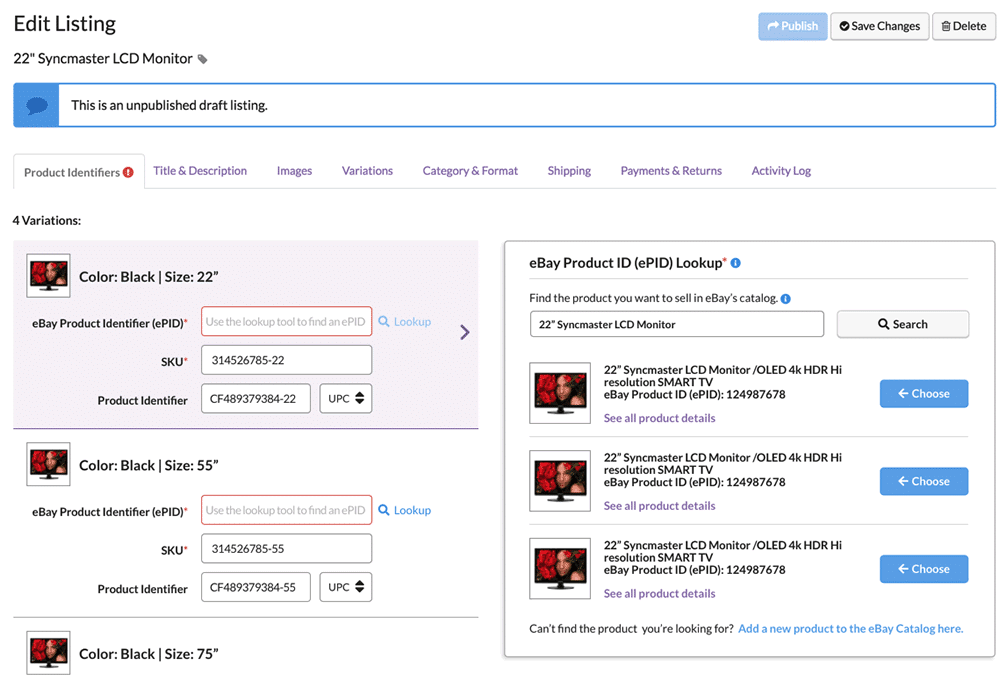
At one point, eBay said they would make it mandatory for sellers to explicitly link their products to the catalog, but they have backtracked on that now and are instead making the link using product identifiers.
Sellers breathed a big sigh of relief at this, having just been through the pain of adding product identifiers, they had little appetite for another round of extensive listing changes.
How can I get around adding the MPN and UPC?
In the past, sellers were allowed to add the text “Does not apply” or “NA” to the product identifier fields. Some sellers used this to completely avoid entering identifiers, adding “Does not apply” to all of their listings.
Other sellers have entered random, made-up MPNs and UPCs to satisfy the eBay listing form.
eBay are cracking down on this behavior more and more. But while entering “Does not apply” or “NA” is easy to detect and take action on, made-up identifiers are much harder to spot.
Product identifiers should be beneficial to sellers, so why do some businesses want to avoid using them? Here are the most common reasons:
- It can be a lot of work to find and add product identifiers to all of your listings.
- It creates a “race to the bottom” because sellers have less opportunity to add value through their item description, and are forced to compete only on price.
- Despite eBay’s claims that adding identifiers increases visibility and sales, sellers often report no improvements to either.
- Sellers see this as an attempt to make eBay more like Amazon, and they feel that undermines the spirit and appeal of eBay.
- Changes made to meet eBay requirements in the past resulted in lower sales, so it’s better to wait and see what happens to other sellers.
- You could end up competing with yourself, if you also sell through your own online store and advertise through channels that match products by UPC, and have eBay advertising, like Google Shopping.
- Sellers who manufacture their own products, or resell products that don’t have UPCs, don’t want the expense of buying their own UPCs from GS1.
Those are valid reasons for some sellers to avoid the use of product identifiers, but the official advice from eBay is to use them consistently, except for items that are in used condition or in categories for one-of-a-kind items such as antiques and collectibles.
Does eBay verify that product identifiers are correct?
GTINs (UPCs, EANs, ISBNs) have a standard length, only include numbers, and include a check digit to help ensure they have been entered correctly. While eBay checks that this basic formatting is correct, there is no evidence that they check for a match between the GTIN and the title, description or brand name. In 2016, Amazon started checking UPCs against the GS1 database, but eBay have not followed suit.
eBay does prompt sellers to search for matching products in the eBay catalog, after they enter a product identifier, and encourages them to review the details and ensure a match has been found.
As MPNs have no standard format, it is unlikely to be practical for eBay to perform any validation at all on MPNs.
Note, however, that it is against eBay’s search and browse manipulation policy to use an MPN or UPC that don’t match the item being sold, or to select product details from the eBay Catalog that aren’t an exact match for the item being sold.
eBay says my MPN is invalid. How do I fix that?
A number of sellers have been told their product identifiers are invalid. For many, this was due to simple listing errors such as typing “see description” in the MPN field or entering the same number into both the MPN and brand fields. Both of these have led to products being delisted.
So how do you fix an invalid MPN?
MPNs are generally codes made up of letters, numbers and dashes, so if you have a code that includes spaces or recognizable words then it’s likely to be the model name or other data. Avoid entering text like “Does not apply”, “NA” or “see description”.
Make sure you have selected the correct category and item condition and, if you really don’t have an MPN, leave the field blank instead of entering text or making up a number to satisfy eBay’s requirements.
What are SKUs and are they relevant on eBay?
SKUs (stock keeping units) are a kind of product identifier, but they are an internal tracking number for individual businesses and not a standard code. A SKU basically differentiates products within the same company and helps sellers to identify their own catalog of inventory in the internal systems that they use.
eBay provides a field called “Custom label (SKU)”, which can only be accessed through eBay’s professional-level selling tools, and third-party tools. Within this field you can add your own identifier to each listing, to help you ship orders and update your listings correctly.
So yes, SKUs are relevant to eBay sellers, but only if you have your own internal product identification system and need to match that up to your eBay listings. SKUs are not relevant at all to helping eBay uniquely identify products, like MPNs, UPCs, EANs etc.
One area of confusion with SKUs is that a brand or manufacturer might use it as their term for MPN. This is because the MPN really is their SKU – their own internal product tracking code. That doesn’t mean you have to use it as your SKU, and it is correct to use it as the MPN on eBay.
Why is it so hard for eBay to get product identifiers right?
It’s safe to say that product identifiers have caused a great deal of headaches across the board. The constant introduction of new terminology including “structured data”, “product-based shopping experience” (or PBSE), and “eBay catalog” just adds to the confusion.
The simple explanation is that this is all part and parcel of the same thing – making eBay more driven by standard products than by unique listings. The problem is that it’s still part of the essential nature of eBay for sellers to create their own listings, rather than connect to existing products.
Also, there are still a lot of genuinely unique items sold on eBay, including antiques and collectibles. There are also a lot of used items being sold, often by ordinary people rather than businesses. Trying to get the policies right, and the technology working correctly, while educating all the different parties about what they need to do, is a lot like herding cats.
This great diversity is part of eBay’s strength, but it’s also what makes it so difficult to introduce any type of standardization to the marketplace.

Excellent article on this subject and very well explained. The problem of some ebay policy makers is that they want to become the same system as Amazon etc and want all sellers to comply with their so called standards. No problem for major retailers and sellers, but won't work for small sellers and second hand traders who don't have the resource to enter all mandatory details for selling a few new or used stocks on hand, this just won't work for them, but so many of these small sellers still contribute to part of their profits so rejecting them will make them a loss loss situation, small sellers, who are probably buyers, will be so frustrated that they leave the platform all together. So be flexible with the system and don't force everyone to follow 100% of the ideal policy.