What is a Commission Calculator?
A commission calculator is a tool that helps you determine your earnings from sales. It’s perfect for anyone working in sales who earns a commission, like real estate agents, insurance brokers, affiliate marketers, or e-commerce resellers.
The commission calculator operates with various variables such as sales volume, commission rate, base salary (if applicable), and any additional performance incentives. You only need to feed these inputs into the calculator to assess your potential earnings.
What is a Commission?
A commission is a payment or compensation you receive on behalf of a company or client for making a successful sale. It is a percentage of the sales price that goes directly into your pocket. And intended to motivate individuals to perform better and push their limitations to close deals.
How Does the Commission Work?
The operation of a commission-based system is quite simple. Here’s a detailed explanation of how commission works:
- The salesperson interacts with potential consumers and persuades them to buy the company’s goods or services.
- When a transaction is completed, the company gains revenue.
- The corporation has a predetermined commission rate that defines how much of the sales money is paid to the salesperson as a commission.
- As the salesman makes more sales, their overall commission grows with each successful deal.
- Companies often have set payout periods, such as monthly or quarterly, during which earned commissions are distributed to their sales team.
How to Calculate Commission
To calculate your commission accurately, you’ll need to track the total sales generated through your platform and apply the commission rate. Your sales reports from your CRM or order management software will show your total sales and other relevant metrics.
Once you have your sales numbers and commission rate in hand, you can now calculate your total commission earned.
Commission amount = Sales amount x Commission percentage
How to Calculate Sales Commission Formula
Calculating sales commission involves using a formula. Here are two common commission calculation methods:
Percentage-based Commission
In this method, the commission is a percentage of the total sales generated by the individual. The formula is as follows:
Commission Amount = Total Sales × Commission Percentage
For example, assume a salesperson made $10,000 in sales with an 8% commission rate. To compute the commission:
Sales Amount = $10,000
Commission percentage = 8% (8/100)
Sales Commission = $10,000 × 0.08
Sales Commission = $800
In this scenario, the salesperson would receive a $800 commission when they generate $10,000 in sales.
Tiered Commission Structure
In a tiered commission structure, the commission rate increases as the salesperson reaches higher sales targets. Each tier has a specific commission rate. To calculate the commission, you need to determine which tier the total sales fall into and then apply the corresponding commission rate.
For example, consider the following tiered commission structure:
- 0 – $5,000 in sales: 3% commission
- $5,001 – $10,000 in sales: 5% commission
- Above $10,000 in sales: 7% commission
If a seller generates $12,000 in sales, the commission calculation would be as follows:
For the first $5,000: $5,000 × 3/100 = $150
For the sale between $5,000 – $10,000: ($10,000 – $5,000): $5,000 × 0.05 = $250
For the sale above $10,000: ($12,000 – $10,000): $2,000 x 0.07 = $140
Total Commission Amount = $150 + $250 + $140 = $540
How to Calculate Commission in Excel
Suppose you have the following data in your Excel spreadsheet:
- Cell A2: Total Sales (e.g., $10,000)
- Cell B2: Commission Percentage (e.g., 5%)
To calculate the commission amount in Excel:
1. Select an empty cell where you want to display the commission amount (let’s say C2).
2. Enter the formula to calculate commission in that cell: =A2 * B2 / 100
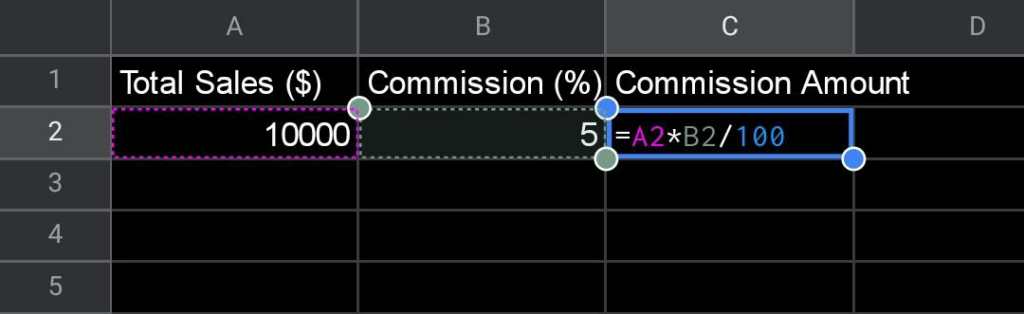
This formula multiplies the Total Sales (A2) by the Commission Percentage (B2) to get the commission amount
3. Press Enter to see the calculated commission amount in the selected cell (C2).
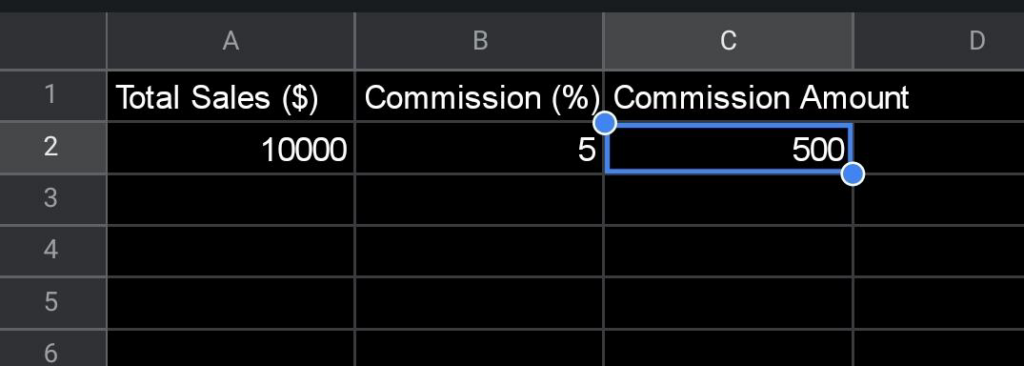
How to Use Our Commission Rate Calculator
To get the most out of our commission calculator, you’ll need to know a few key numbers:
- Commission rate: The percentage you earn from each sale. For example, 10% of the selling price.
- Total sale amount: The total value of sales, deals or clients you’ve closed in a given period.
Then;
- Enter the total sales price or revenue earned by your sales transactions in the space labeled Sales Price.
- Enter the commission rate that applies to your sales role in the space labeled Commission.
- To process the input and calculate the commission amount, click the “Calculate” button.
Based on your variables, the calculator will calculate the commission amount.
Types of Commission Structures
There are several commission structures used to calculate a seller’s earnings. These structures typically vary based on the industry or product, and company policies.
1. Flat Rate Commission
With a flat rate commission, you earn the same percentage of each sale. For example, you make 10% of the total sale price each time. This simple structure provides a straightforward incentive for salespeople to increase their sales volume.
2. Tiered Commision
A tiered commission pays you a higher percentage as your total sales increase. For example, 5% on your first $10,000 in monthly sales, 7% on $10,001 to $20,000, and 10% on everything over $20,000. This commission structure is best for high-performance sales professionals as it motivates them to aim for higher sales levels.
3. Profit-based Commission
A profit-based commission pays you a percentage of the total profit from your sales or clients. For example, you earn 15% of the net profit from all clients you handle. This structure closely aligns your pay with your impact on the business. Profit-based commissions are often used for account executives or client relationship managers.
4. Draw Against Commission
In this structure, salespeople receive an advance or “draw” on their expected future commissions. The draw amount is deducted from future commission earnings. And if a salesperson does not earn enough commission to cover the draw, they may need to repay the deficit.
The draw-against-commission structure provides a safety net for salespeople during periods of low sales but also ensures that they remain motivated to achieve higher sales to cover the draw and earn additional commissions.
Functionality of a Commission Calculator
A commission calculator’s primary functions are as follows:
● Automated calculations.
● Scenario analysis.
● Real-time results.
● Easy accessibility.
Pros and Cons of Using a Commission Calculator
Here are the benefits and drawbacks of a commission calculator:
| Pros | Cons |
|---|---|
| Commission calculators ensure precise calculations every time, eliminating human errors that might occur when computing manually. | Relying solely on a calculator might hinder one’s ability to understand the underlying commission structure and its nuances. It may lead to confusion if the calculator malfunctions or if the input data is incorrect. |
| A calculator streamlines the process and saves valuable time for sales professionals | Some commission calculators might lack the flexibility to handle unique or customized intricate commission plans |
| Commission calculators help sellers set realistic sales targets and understand how achieving them impacts their earnings. This motivates them to work harder and achieve higher sales. | Relying solely on a commission calculator might diminish the drive to excel in sales if you don’t clearly understand how individual efforts contribute to success. It might lead to complacency when aiming for higher goals |
| Sales professionals can track their earnings in real time, allowing them to adjust their sales strategies and efforts as needed to reach their financial goals. | Commission calculators lack the personal touch that a face-to-face discussion with a manager or mentor could provide. This connection might be essential for guidance and career growth. |
Best Practices and Tips for Using a Commission Calculator
Here are some of the best practices to maximize your earning potential using a commission calculator:
1. Double-check your numbers: Ensure any numbers you input, like your commission percentage or sales numbers are accurate. Small mistakes can lead to big errors in your final commission calculation.
2. Account for any thresholds or tiered structures: If your commission plan has thresholds, like earning a higher percentage after $X in sales, or has tiered commissions, remember to factor that into your calculations.
3. Explore opportunities for diversification within your business: Stay up-to-date with industry trends and be open to embracing new product offerings, especially those with high commissions. This way, you also broaden your customer base and create a buffer against potential fluctuations in commission rates.
4. Invest in tools and technologies that streamline your operations and optimize your sales: From inventory management systems to data analytics platforms, these resources can help you identify trends, make informed decisions, and improve overall efficiency. By leveraging data-driven insights, you can optimize your marketing strategies, target the right audience, and ultimately increase your conversions and earnings.
Related Sales Calculators
In addition to the commission calculator, we have some specialized business calculator tools that can help streamline your sales. They include:
1. Amazon Calculator
If you sell products on Amazon, use our FBA Calculator to determine potential profits and costs.
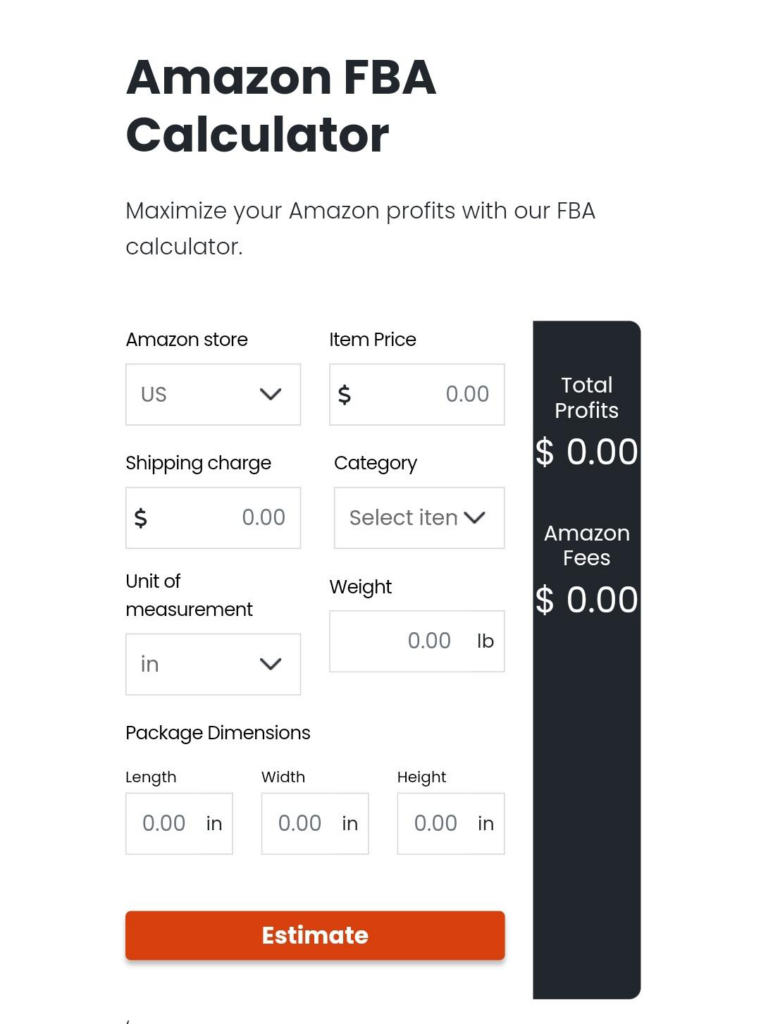
2. eBay Calculator
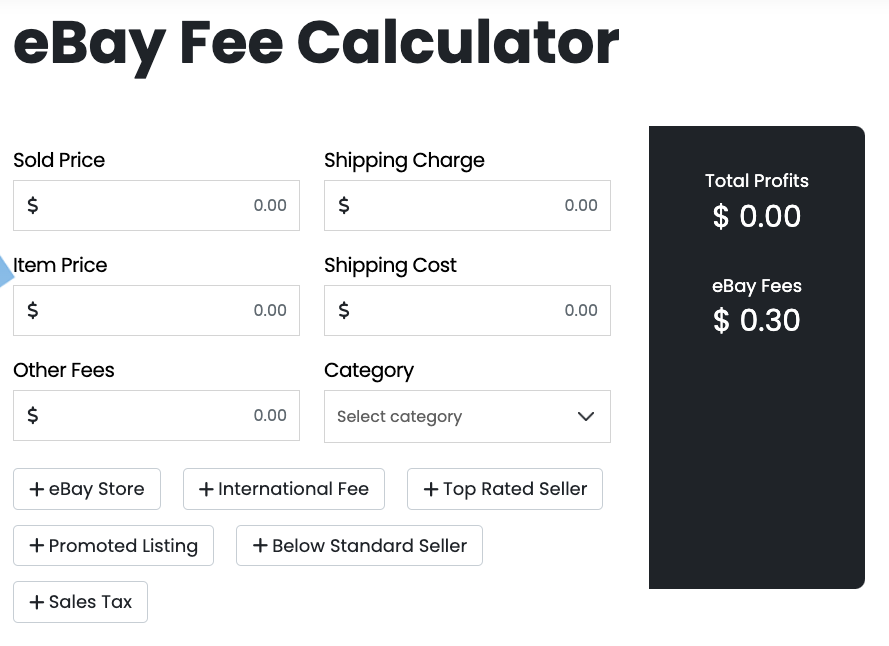
eBay sellers can use the eBay Calculator to calculate final value fees or profit. Simply enter the item price, shipping cost, and your eBay store subscription level to see the total fees deducted from your sale.
3. Scientific Calculator
For more complex commission structures, a scientific calculator may be appropriate. This TI-84 calculator online can handle multiple variables, percentages, and complex formulas.
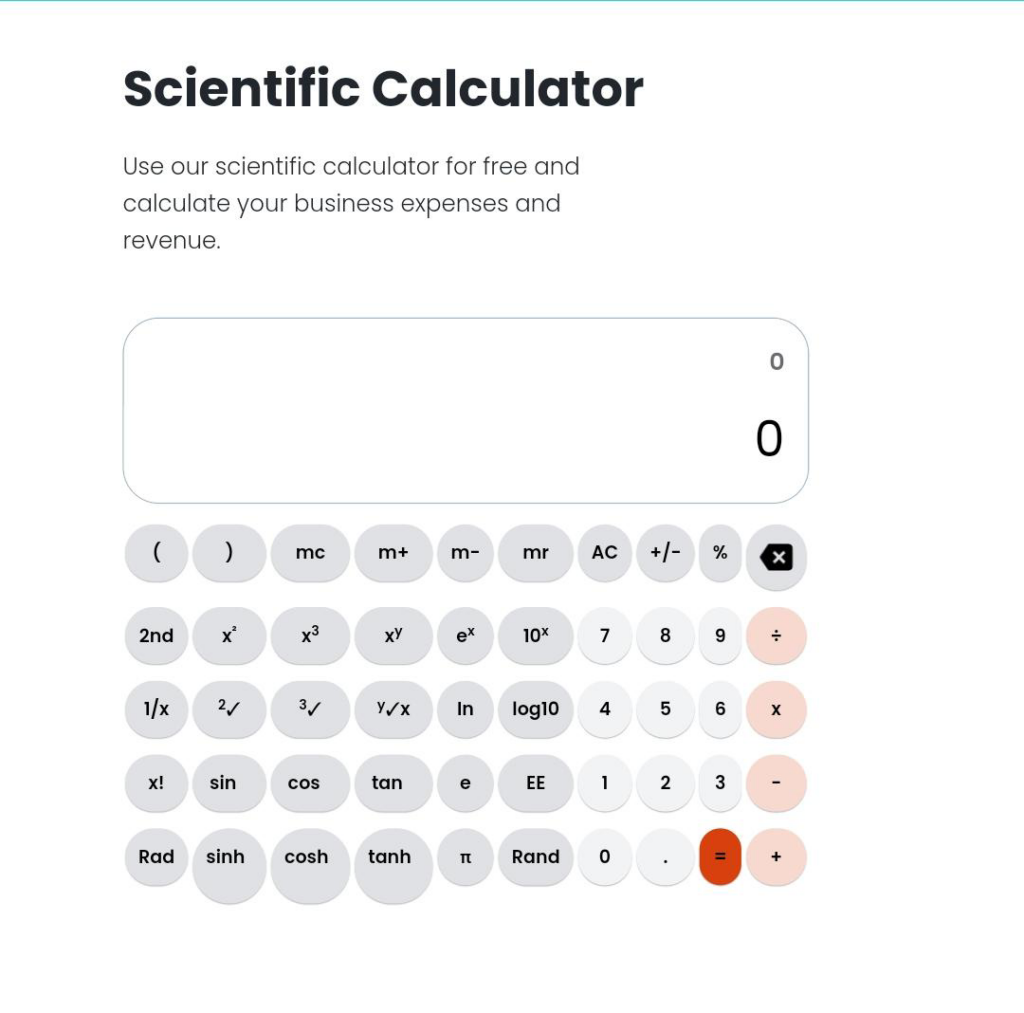
Key Takeaways
Using a commission calculator to determine your payouts provides accuracy, convenience, and valuable insights. The right commission calculator for your needs can take the hassle out of managing your commissions so you can focus on what really matters: making more sales.
In the end, a solid commission structure, a commission calculator, a winning sales strategy, and your motivation to succeed can add up to an extremely lucrative career. Put in the work, make those sales, and watch your commission checks grow.