This post is by Yoni Mazor, co-founder of GETIDA.
It really is possible to lower your Amazon FBA fees. You won’t get Amazon to give you a discount, but you can change the way you use the service so you aren’t incurring unnecessary charges. You should also make sure that all your data is accurate, and claim back fees for any undetected mistakes that Amazon makes.
Small changes could save you a little on every product you store in Amazon’s warehouses, and a little more again on every order that Amazon fulfills for you. Multiply that by thousands of units stored and thousands of orders fulfilled, and those little changes can add up to big savings.
Here’s six key strategies to help you reduce your FBA fees, and add those savings straight back to your bottom line. You can also use our free Amazon FBA Calculator to help you maximize your profits.
| Do you have a great business idea, but you don’t know how to get started selling online? Helium 10. With Helium 10, you can find all the information needed to make data driven decisions. The platform is packed with features that help you find new customers, drive sales, and manage your day-to-day operations. So whether you’re just getting started or you’ve been in business for years, Helium 10 has everything you need to take your business to the next level. You can get 20% discount on Helium 10 with the following promo code: WEBRETAILR20 |

Get 20% discount on Helium 10 from us
1. Ensure product dimensions are recorded accurately
A few different FBA fees are based on size and weight, including fulfillment fees and storage fees. Your product dimensions are already on the Amazon system, but they are not always accurate. If Amazon thinks your product is larger than it actually is, then it will charge you higher fees.
Why wouldn’t your data be accurate? To understand that, it’s useful to know how Amazon sets your product dimensions in the first place. When you set up a new ASIN and first send your product into an FBA warehouse, Amazon will scan the product using their Cubiscan system. Then from time to time, they might re-scan your product to check if the size has changed.
Despite using a hi-tech measuring system, it’s not unusual for Amazon’s measurements to change considerably between scans. It’s not clear why this happens, but it could be down to bagged items trapping air, pieces of tape sticking out and confusing the scanner, or just operator error. Bear in mind that Amazon won’t tell you if they change your product dimensions, they will just update them then start charging you different fees.
So what should you do? First, run a Fee Preview Report. As well as FBA fee estimates, this shows the full dimensions and size tier for all your products. Check them against your own data and figure out if any of the measurements are out of whack with your own, particularly if it pushes them into a higher size tier.
Then file a case with Seller Support to get your product re-scanned. Amazon will put your product back through the Cubiscan and (hopefully) correct the dimensions. That should ensure you get charged the right fees in the future, and you can also claim back fees that have been overcharged on past orders – there’s more on that later.
Keep checking your product dimensions on a regular basis, because Amazon can update them at any time, or sign up to a listing monitoring tool to keep on top of any unexpected changes.
| Regardless of the category, you need to stay organized to grow your eCommerce business. The traditional way of managing your work with emails and spreadsheets is no longer enough. You need something that can grow with your business. Monday.com is the CRM solution for online sellers that helps you get more done in less time. The customizable workflows make it easy to create and manage tasks, projects, and appointments for your team. Try monday.com free forever plan to see what it can do for your business. |

Try Monday.com for free today!
2. Optimize products with borderline sizes and weights
FBA fulfillment fees are based first on size, within product size tiers defined by Amazon. Products defined as “standard size” and under 3 lb are only charged based on which weight band they fall into. Products heavier than 3 lb also have a variable weight fee applied. For example, a small standard size product weighing no more than 10 oz will attract a fulfillment fee of $2.50.
The use of size and weight tiers means that products that are just a little larger or heavier than the top end of a band will be charged higher fees – sometimes much higher fees.
Let’s look at another example. A large standard size product that weighs 16 oz will have a fulfillment fee of $3.48, while a product of the same size weighing 17 oz will be charged at $4.90. That’s an additional fee of $1.42 and 41% more than the lower band. If you sell 10,000 products a year that could be modified a little so they fall into the lower of these bands, you will save $14,200.
So, one of the first steps that all sellers should take to lower their fees is to check which size and weight band their products fall into. Here’s where to find the current product size tiers and FBA fulfillment fees. An extract is shown below.
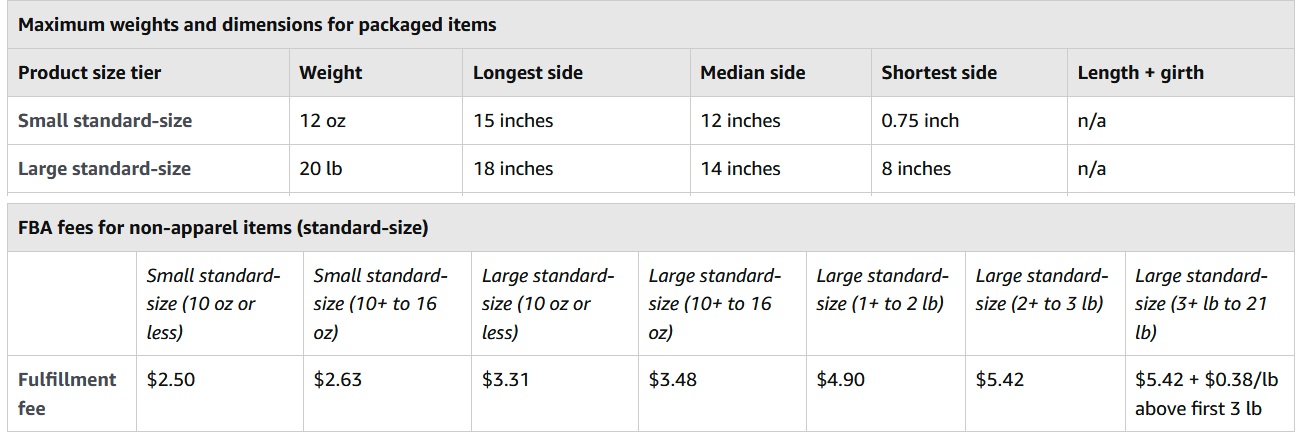
The first thing to look for is any products that are right at the bottom end of a size or weight band, as in the example given above. How can you trim those products down?
Selling products online is not the same as selling your products in a traditional physical store, so in general it’s best to go for elegant product packaging that is as small and light as possible.
But to make a quick saving on FBA fees, take a borderline product and see if you can modify it in one of these ways:
- Reduce or eliminate empty space in the box.
- Replace bulky padding material with a thinner version.
- Put accessories inside the product instead of in their own space.
- Require some user assembly so the product fits better in a box.
It might take some time and creativity to make these changes, but it’s an investment that will keep paying as long as you sell the product. Remember that entire industries have been revolutionized by redesigning packaging and products to minimize size and weight – it’s what IKEA did with furniture.
| SE Ranking is a simple all-in-one SEO toolset that can help you grow your online business in any region. You can find everything you need to improve your website’s SEO and get more traffic. Sign-up today to scale your online business. |

Scale Your Business with SE Ranking!
3. Do all the necessary prep in advance
FBA comes with many, many requirements for how sellers use the service. These cover inbound shipping, product packaging, barcode labeling and more. To give you an idea of just how extensive these requirements are, there are 15 pages on Seller Central for product packaging alone, covering general requirements for all products, and specific requirements for liquids, powders, glass, batteries, plush toys, sharp items, apparel, jewelry, baby products and so on.
Many sellers will take the easy option of paying Amazon to do all the required packaging and prep for them. There are some big downsides to this:
- Amazon charges a fee for every unit they have to prepare for you.
- It will take longer for your inventory to become available for purchase.
- If you take the option to use manufacturer barcodes instead of applying an Amazon FNSKU barcode, your inventory can be “commingled” with that of other sellers.
How much are Amazon’s fees for FBA preparation and labeling? Well, prep fees (for services like bagging and bubble wrap) range from $0.50 to $2.00 per unit. FNSKU barcode labeling costs $0.30 per unit.
The manual processing fee charged to sellers who do not provide box content information is $0.10 per unit from January to October, and $0.15 per unit for November and December.
These fees really add up. Sellers who do as little preparation and labeling as possible can easily pay an additional $1.00 or more for every unit they sell.
Here’s an example showing how sending 490 units to Amazon without box content information incurred a $49 fee:
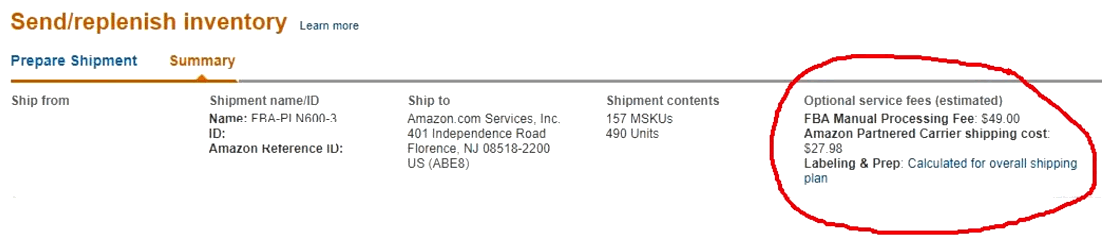
In November and December, it would be 50% more. That’s just the “manual processing” fee for not providing detailed box content information. Product packaging such as poly bags and bubble wrap, and barcode labeling, is extra.
These fees can be easily lowered or avoided entirely. Brands and private label sellers can ask their manufacturer to print Amazon barcodes directly onto the product packaging, and add poly bags or other packaging to meet FBA requirements right at the factory.
If you already have many products on hand, you can do the prep work yourself or pay a specialist FBA prep company to do it for you. There will be costs involved in that, of course, but they can often beat Amazon’s fees by a wide margin.
Moving onto box content information, providing this will be easy for some sellers and quite difficult for others. You can fill in the information online or by uploading a file, or create a reusable template. If you use an inventory management system which handles FBA inbound shipping, it should provide box content information to Amazon via the API. If none of those options are practical for you, there are specialist tools for handling FBA inbound shipments which generate all the information required.
| Build a thriving Amazon business today! Jungle Scout is the essential software that can help you win on Amazon and beyond. With Jungle Scout, you’ll have everything you need to make informed decisions about what products to sell on Amazon. You’ll be able to see exactly how well each product is selling, what the competition looks like, and how much profit you could potentially make. You can try Jungle Scout risk-free for 7 days. |

Try Jungle Scout risk-free for
7 days.
4. Get unfulfillable inventory out of FBA
When customers return products, Amazon will inspect them and decide whether they can be resold. Products that are not in good enough condition to be sold again are called “unfulfillable”. They will stay in the fulfillment center incurring storage fees unless you take action.
To find out if you have any unfulfillable inventory, run an Inventory Health report in Seller Central and check the “Total unsellable quantity” column. If you have any unsellable inventory, you can choose to have it destroyed or returned to you.
Alternatively, you might have the option to use the new “FBA Grade and Resell as Used” or “FBA Liquidations” programs. All of these options have associated fees, but they will certainly work out cheaper than racking up FBA storage fees indefinitely.
Here’s a talk from Amazon’s Libby Johnson McKee about those programs:
Going forward, either check the Inventory Health report every week or two or set up automatic inventory removals. This is an FBA setting that you can use to dispose of your unfulfillable inventory, or have it returned to you, either immediately or at regular intervals.
This way, not only will you avoid standard storage and long-term storage fees, but you also have the possibility of recovering some value from your unsellable inventory.
Another type of inventory to keep tabs on is “stranded” inventory. These are products that are stored in a fulfillment center but do not have an active offer on Amazon, so nobody can buy them. You can run a stranded inventory report to check for these then either fix the listings so they can be bought, or remove or dispose of them as above.
5. Audit your FBA invoices and file claims
Many FBA sellers are not aware that there may be discrepancies in the fees that Amazon has charged them, and that they can claim a reimbursement under the FBA inventory reimbursement policy. Here are the key points to know.
In our experience, the average annual fee discrepancy ranges between 1% and 3% of annual FBA revenue. In other words, if you claim back all the FBA reimbursements you are entitled to, it could add significantly to your net profit margin. Another way to look at it is that for every 100 units shipped to FBA, one to three units might experience a discrepancy somewhere along the way.
Bear in mind that when Amazon provides an FBA reimbursement, they pay the retail value of the affected inventory, not just the cost of the inventory. So you get back the profit you would have made on that inventory, as well as the money you spent to buy it.
You only get a limited time to make claims. Amazon allows 9 months to reconcile Amazon FBA inbound shipments in the US, and 6 months in the EU. You get 18 months to claim for lost, damaged, disposed, or removed units, and incorrect customer refunds. For overcharged fulfillment fees, you only have 90 days to file a claim.
It is up to you to audit your inventory, transaction and fee data to look for discrepancies and file claims before the time limits expire. How do you make those claims? You will need to open cases with Seller Support to bring the discrepancies to their attention, and provide them with any additional information requested. You might be asked to provide documentation such as bills of lading, proof of delivery, invoices, packing slips, and more.
Seller Support might contest your claims, or offer a lower reimbursement than you claimed. You need a good understanding of the fee and reimbursement policies, and how to accurately reconcile your data, so you can make the case for a full refund.
Auditing your data to find FBA fee reimbursement opportunities, and filing claims with Amazon, is a complex and time consuming process but often very worthwhile. If it’s not something you want to undertake yourself then there are businesses that specialize in recovering FBA fees for sellers, like my company GETIDA.
6. Manage your inventory to minimize storage fees
Amazon’s use of storage fees, storage limits and the inventory performance index metric (IPI) paint a clear picture of how they want sellers to use FBA. All these factors encourage sellers to keep inventory levels low, so Amazon can make the most of its warehouse capacity. If you treat Amazon’s fulfillment centers like a personal storage unit, you will be heavily penalized.
Amazon has three main levels of storage fees:
- Monthly inventory storage fees from January to September of $0.75 per cubic foot for standard size products.
- Monthly inventory storage fees from October to December of $2.40 per cubic foot for standard size products.
- Long-term storage fees for inventory that has been in a fulfillment center for more than a year, of $6.90 per cubic foot per month, in addition to the fees above.
Note that there are different monthly storage fees for oversize products, and long-term storage fees have a $0.15 per unit fee which applies if it works out higher than the volume-based fee.
You can see that the total fee for one cubic foot of storage space varies between $0.75 in January for products that have been stored for less than one year, to $9.30 in October for products that have been stored for more than one year. It’s the same space, but will cost you more than 12 times as much.
Some sellers want to keep their inventory management as simple as possible, and send a large order of stock into FBA directly from the factory. This can prove extremely expensive, particularly if sales are slower than you hoped. The good news is that lowering FBA storage fees can be quite straightforward.
Step 1: Identify existing inventory issues
First, you should find any current inventory problems. The IPI score provides a broad view of how well you are managing your inventory, which is useful. The detail comes from the Inventory Age, Inventory Health and Recommended Removal reports. These help identify ASINs which are subject to long-term storage fees, or are getting close to that point, and exactly how many items you need to remove to avoid them.
You can then submit removal or disposal orders to avoid the fees. Automatic inventory removals can also be set up to dispose of inventory that is subject to long-term storage fees, or return it to you. Another option is simply to reduce your prices or set up discounts to try and accelerate sales.
You might also want to remove inventory that is selling slowly or the storage fees (of all types) are likely to accumulate over time and wipe out your profit.
In all cases, remember that there are also FBA removal fees to include in your calculations.
Here’s a useful video from Amazon’s Leonora Fink about the IPI score:
Step 2: Manage inventory proactively
Dealing with inventory which has already been stored in FBA for too long is crucial, but it’s much better to plan ahead so you never get to that stage.
That way, not only will you avoid long-term storage fees, but you should minimize your standard storage fees as well. This is especially important during the peak shopping season when they more than triple. Of course, you will also avoid removal fees by sending less inventory into FBA in the first place.
Here are some strategies to consider:
- Hold inventory back. Even if you think a product is going to sell well, it might be best to ship no more than 60-90 days of inventory into FBA. You’ll need storage space of your own or to use a 3PL (third-party logistics) company to warehouse your excess inventory, or negotiate lower minimum order quantities (MOQs) with your suppliers.
- Switch some products to self-fulfillment. If you have slower-selling products that you want to keep available on Amazon, it might be better to ship orders yourself or through a 3PL. With Seller Fulfilled Prime (SFP) you can even keep the Prime badge on those listings.
- Always keep Q4 in mind. If you have products that sell little outside summer, for example, it might be best to run your stock down well in advance of Q4. That helps avoid not only peak season storage fees, but months of standard storage fees during the first months of the following year.
The key is to run the numbers and think creatively about how you manage your inventory.
The more options you have – such as lower MOQs from suppliers, storage capacity of your own, and the services of a 3PL – the better you will be able to manage your inventory and lower your FBA storage fees.
This post was by Yoni Mazor, co-founder of GETIDA, an Amazon FBA data auditing analytics and reimbursement service.

Good luck