This post is by Jordi Ordóñez, an ecommerce and Amazon consultant based in Barcelona, Spain.
Selling on Amazon is a must nowadays, there’s no doubt about it. But how can you get your products in front of buyers ahead of your competitors?
We have the fast way: advertising. And then there’s the slow way: SEO.
Amazon search result pages (SERPs) are dominated by advertising but there’s still room for our good old friend SEO. So, let’s break down for you how Amazon’s SEO works and what you can do to rank at the top of the organic results.
How is Amazon SEO different from Google SEO?
Search engine SEO (which some call “traditional” or Google SEO) is about 3 pillars:
- Content
- Technical SEO
- Link-building
Your website needs a great user experience, fast pages, a great match to what the searcher wants (called search intent), outstanding content and link building. Your visibility will always depend on those ranking factors, your competitors and Google’s algorithm updates.
On Amazon we don’t need any of that, except for the content. Amazon SEO is all about the content on our listing page: title, bullet points, description and back-end keywords plus the product and merchant’s sales and other factors we will see later.
Anyway, never just do SEO for Google or Amazon. You always, always, always have to support SEO with advertising campaigns.
On Amazon, advertising campaigns not only help important ranking factors such as historical sales and sales velocity, but also to index the product for those sponsored keywords.
What is Amazon’s “A9” search engine algorithm?
We know that Google has a core ranking algorithm plus several other ones to meet specific needs, but does Amazon have a search algo too?
Of course. It’s called A9 and it’s the system which Amazon uses to decide how products are ranked in search results. A9 is also involved in some of the other technologies Amazon uses such as advertising, cross-selling, image matching for the Amazon app and product questions and answers.
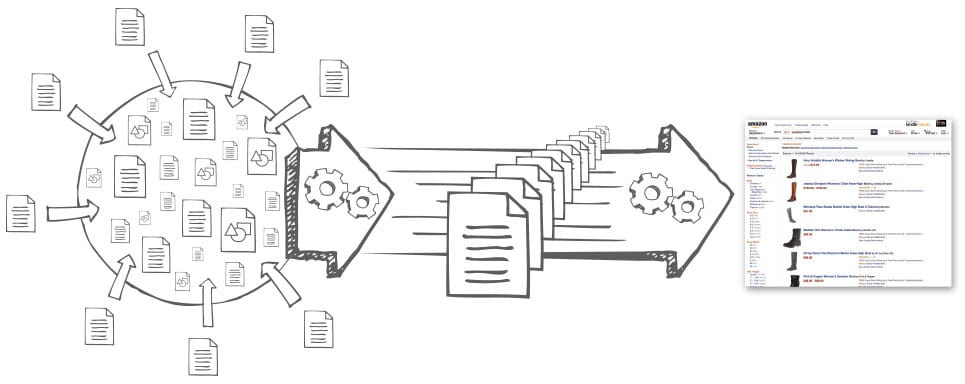
On the A9 website, when it was still available, Amazon explained how the search engine works:
One of A9’s tenets is that relevance is in the eye of the customer and we strive to get the best results for our users. Once we determine which items are good matches to the customer’s query, our ranking algorithms score them to present the most relevant results to the user.
Our ranking algorithms automatically learn to combine multiple relevance features. Our catalog’s structured data provides us with many such relevance features and we learn from past search patterns and adapt to what is important to our customers.
For the moment, it seems that Amazon’s investment on A9 is slowing down, while they’re focused on so many other projects like Whole Foods, Ring and Blink.
Many Amazon sellers are pretty aware that A9 needs an update. There are lots of black-hat Amazon SEO techniques being used, lots of fake reviews, and ASINs with duplicated or thin content. These are filling Amazon with many garbage listings and that isn’t good for Amazon, shoppers or honest sellers.
What does the A9 algorithm do?
A9 indexes keywords that it finds in the content of product listings (title, bullet points, description, back-end keywords etc.), and takes into account other information that it has about the products and the person browsing, such as:
- The user’s personal characteristics such as age and gender
- The user’s browsing and purchasing history on Amazon
- Each product’s sales history and average review rating
This is used along with many other data points to present the best results. A9 also reorders the search results in a list or grid format depending on the search query.
Next we will break down some of the factors that A9 uses to determine where products rank in the search results, and that sellers can influence either directly or indirectly.
How does Amazon SEO work for listing content?
Listing optimization is the first step you need when doing Amazon SEO. As we explained at the beginning of the post, working on your listing content is a must if you’re trying to improve your search ranking on Amazon.
That means that you need to perform keyword research first, just as you would when doing SEO for Google and other search engines. Keep in mind that only 22% of searches on Amazon are branded keywords, so you will need to research ordinary words that shoppers use and not just your brand name.
There are lots of tools you can use for Amazon keyword research, but the best ones I’ve tried so far are Helium 10, Jungle Scout, SellerMotor and Egrow.io.
Once you have the right keywords, you need to use them for the product’s title, bullet points, description and back-end keywords. And also optimize other important pieces of your product page such as images and A+ content.
How should sellers optimize the product title?
The title is the main touch point between a search performed by the user and your product page. An Amazon user normally searches, or browses a category, selects products that are Prime in the filter on the left then chooses which products are interesting according to the titles that he or she reads.
That is why it is super important to include as much information as possible in the title: the essentials, the key benefits, and anything that differentiate you from the competition.
For example, when selling on Amazon.es for domestic Spanish businesses, I usually include “made in Spain” in the title to differentiate my clients’ products from all the Chinese sellers on the marketplace.
The mandatory fields that I recommend for the product title are:
- Brand
- Quantity
- Key feature
- Main material
- Country of origin
- Color
- Size
- Main keywords
Remember:
- Look at what competing products do, focusing on the 3-5 best sellers, and then improve on the titles they use
- You have up to 150 characters, including spaces, depending on the category your product is in
- But on mobile (including the Amazon mobile app) you only see about 60 characters including spaces, so put the most important information at the beginning
- Many times emojis are allowed, so use them to stand out even more in the search results
- You must use separator characters to divide up the information. The ones that work best are | (pipe) and – (hyphen)
- You can’t use HTML code in the title
What is the best way to optimize bullet points?
Bullet points are the first information the user reads on the Amazon product detail page after the title. That’s why they are super important and must always be filled in.
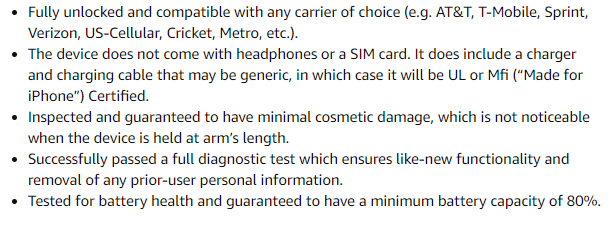
Here’s an example:
I’ve come across a lot of sellers who had zero bullet points or only one bullet point. Never do that, not only for SEO, but also for conversion. If buyers can’t get information about what you’re trying to sell them, why should they buy it?
It is important that you include the most important information in the bullet points:
- Key benefits
- What use the product is ideal for
- Details of any guarantee
- What differentiates the product from competitors
Remember:
- Most products need a minimum of five bullet points, but I have seen some make good use of up to 11
- The maximum length is 1000 characters or 25 words per bullet point
- Structure bullet points with a short summary of the feature at the beginning, then describe how the feature works, for example:【 100% SECURE 】Easy-grip neoprene coating for a secure hold
- Don’t repeat keywords from the title, but do include the main keywords that you couldn’t fit there
- You can include emojis in bullet points
- You can’t use HTML code
Is the description important for Amazon SEO?
Few people actually read the product description, but it is important to use it well as it provides more space than the title and bullet points. It allows up to 2000 characters including spaces and HTML code.
In the description you should include all the information that is important for the product and that you have not been able to fit in the title and bullet points, along with secondary keywords.
Remember:
- The description should be very detailed
- Be aware of the buyer’s potential concerns about the product and address those in the description
- Research customer reviews and address the good and bad points that are raised there
- Include FAQs, how-to’s, and legal disclaimers
- Layout and structure the different sections, using bullets to separate information and bold and capitals to create headings
- Readability matters: 25 words per sentence tops
- You can include emojis in the description
- HTML code is accepted: <p>, <br>, <b>, <i>…
- To make best use of the space allowed, in the HTML code use <b> instead of <strong>, use accented characters instead of long HTML entities etc.
- You can use a visual HTML editor such as HTML5-Editor.net
One of the tools I like to use for listing optimization is Helium 10’s Scribbles, which allows you to enter the words from your keyword research and check that they are included in titles, bullet points and descriptions.
How do you optimize product images for Amazon?
Images are super important, because they are the first thing that the shopper will see. Good images answer the buyer’s questions about your product and improve your conversion rate, even if they don’t influence your search rank directly. You can include up to seven images.

Try to show all the visual information about the product that you can in the photos:
- Front view
- Rear view
- Side view
- Product in the box
- Product alongside the box
- Product in use (very important)
- How to use the product
Remember:
- Use images 1000×1000 pixels in size
- Have as little white space as possible around the images
- include some text, but not much or the images will be rejected
- Show if it is a bundle or multi-pack and what items it contains
- Include product measurements
- Include a reference to show the size of the product (for example, a person’s hand next to the product)
- If you have an A+ page, then include a video and it will also be displayed in the images carousel
Where do back-end keywords fit into Amazon SEO?
Back-end keywords are added via the product dashboard and are also indexed by the A9 search engine. They are not visible to shoppers.
There are two types of back-end keywords:
- Standard keywords, with a maximum of 50 characters
- Platinum keywords, which accept 100 characters but are only activated for indexing if you have one of the best-selling products in a category or search query
Remember:
- Enter keywords that you have not already used in title, bullet points and description
- Don’t use exclamation marks as they are used to restrict to exact matches only
- Don’t use stop words like “and” or “the”
- Don’t add irrelevant terms (keyword stuffing)
- Just use singular words, not plurals
If you have run out of keywords to use, you can use multiple tools to find new ones. I recommend that you try:
- A Reverse ASIN tool to see what your competitors use, for example Helium 10, Jungle Scout, MerchantWords, SellerMotor, Egrow.io, Keyword Inspector etc.
- Extracting keywords from PPC advertising reports: this is a very good way to find new keywords which are actually generating sales
- Look at your product technical data or information sheets to find dimensions, weights, materials and other specific characteristics of the product – all this can be indexed in A9 and used to refine searches
Which factors improve your search ranking on Amazon?
All search engines, including Amazon’s A9, have positive and negative ranking factors – attributes that influence the ordering of the search results one way or the other.
Some ranking factors have a strong weighting on the results, and some have a relatively weak weighting. For A9, your product’s sales history is the most influential of all the ranking factors.
But there are many other factors that are also taken into account. These are the important factors based on my experience:
- Stock availability: if you don’t have stock, you will disappear from the results
- Sales history, taking into account the number of buyers who view your listing and the conversion rate (the percentage of product views that end in a sale)
- Listing labels such as Amazon’s Choice, Best Seller, Deal of the Day etc.
- Sales velocity: the total volume of orders within a month
- Number of product reviews and seller feedback, and the average rating
- Price and fulfillment method:
- First, sold and shipped by Amazon and in Prime
- Then, sold by a third party and in FBA and Prime
- Finally, sold and shipped by a third party (FBM)
- The click-through rate for the product from the search results
- The session (visit) volume for the product listing
- Product categorization
- Product description
- A+ page content
- Number of product images
- Updating and optimization of the listing overall
What factors negatively impact your search ranking on Amazon?
The main penalty factor is stock availability. If you have ever sold a product on Amazon and ran out of stock, you will have seen that:
- You disappear from the search results even for your brand keywords
- You lose the Buy Box
- Advertising campaigns are automatically stopped, and you get your money back for clicks on products which are out of stock or for which you do not have the Buy Box
In addition to this, there are a number of negative factors for the rankings:
- Products not sold by Amazon or not available under Prime
- Products with very poor descriptions
- Product listings with many misspellings
- Product listings which use too many emojis
- Products that violate the Amazon content guidelines, such as using “best seller for 2019” in the description, although many times the algorithm fails to pick this up
- Products with fake reviews
- Products with false information
- Products with an abnormal sales velocity, indicating that sales are being driven in an unethical way
- Products for which any black hat SEO tactics have been used such as clicking many times on the product in search results, or adding the product to the shopping basket repeatedly
Useful tools for Amazon SEO
Now that we know how SEO works on Amazon, it’s time to look at some of the tools that can help us in the daily task of improving the search ranking of your products on Amazon.
Product launch tools
I recommend two services to help you generate a great sales velocity and customer reviews to help launch a product on Amazon: Viral Launch and Jump Send (which is now integrated into Jungle Scout).
Both have large marketplaces with approximately 100,000 users looking for discounted products. You cannot ask these customers to leave reviews, as that is against the Amazon Terms of Service, but they help drive sales and reviews usually come organically as a result.
Listing optimization tools
As I mentioned earlier, one of my favorite tools is Helium 10’s Scribbles, but there are other great tools:
- AZoptimizer (free)
- SellerApp Listing Optimization Tool (free)
- AMZDataStudio Listing Optimizer (pay as you go)
Ranking monitoring tools
Last but not least, you will need to keep tracking on your keywords for your ASINs. You can do that using lots of tools:
Get started with your Amazon SEO
So now you know everything you need to stand out in the Amazon search results.
Let me know your thoughts and any strategies you use for Amazon SEO in the comments below 🙂
This post was by Jordi Ordóñez, an ecommerce and Amazon consultant based in Barcelona, Spain. Jordi provides training, advice, and managed services to help businesses sell on Amazon effectively.

Leave a Reply