What is Amazon Seller Support?
Amazon Seller Support is a platform that provides Amazon sellers with answers, best practices, and tips.
It also provides real-time support for creating accounts and troubleshooting issues.
These issues include account suspensions, resolving order disputes, packaging and shipping problems, and more.
You can access seller support by clicking the ‘Help’ section in the upper right corner of your Seller Central page.
There, you’ll see a list of support categories for you to choose from.
When you click a category, a drop-down menu of subcategories appears.
Here, you can select a specific option reflecting your support request.
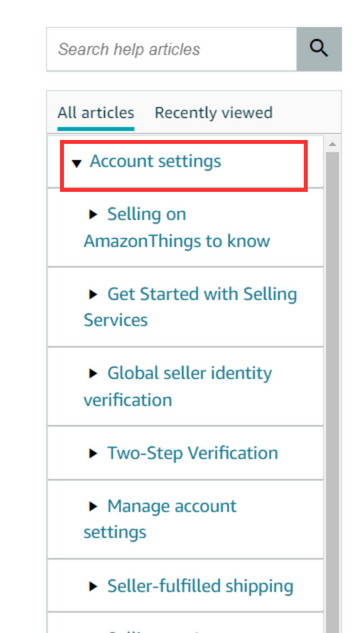
MORE: Amazon account suspension
What Does Amazon Seller Support do?
Whether you’re a newbie or an experienced Amazon seller, there will be times when you’ll need urgent help to resolve pressing issues.
The Amazon seller service is designed to assist you.
- When you have problems with your Seller Central account,
- When you have payment or shipping issues,
- When you need help with managing inventory,
- When you need to resolve order issues
Sometimes, the case is so complicated that you need to contact an Amazon seller agent.
However, you must understand that many sellers reach out to them daily.
So, staying calm and ensuring you contact them at the right time is essential.
Additionally, you must be more specific and detailed in describing the issue.
This will avoid receiving automated, vague responses from seller support emails, the most common grievance we have heard from sellers lately.
MORE: How to sell on Amazon
How Do You Contact Amazon Seller Support?
The best way to solve your problems will be to call Amazon seller support.
After some research, we found no phone number available for sellers to contact directly.
The only way to contact Seller Central support is to request a callback.
In this case, Amazon Seller Support will contact you directly to resolve your account issues.
Here are the steps and best practices to call Amazon seller support.
Step 1: Log in
Log in to your account and click the ‘help’ menu in the upper right corner of the page.
MORE: Amazon Seller Account Health Check
Step 2: Access Seller Central help page
Click the HELP button. This will direct you to the Seller Central help page.
There, you’ll find a list of categories with solutions to your problem.
However, if you need help with these solutions or would like to speak with an assistant, then scroll down to the end.
At the bottom left of the page, you’ll see a ‘Need More Help?’ section with three options.
The goal here is to contact seller support on Amazon. So, you click on ‘Contact Selling Partner Support.’
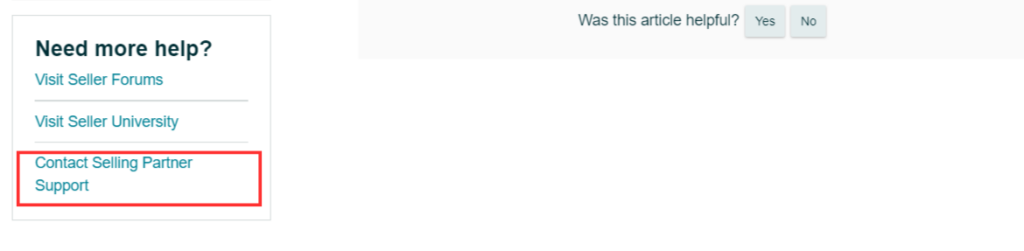
After you click, this option will take you to a ‘Contact us’ page, where you can describe your issue in detail.
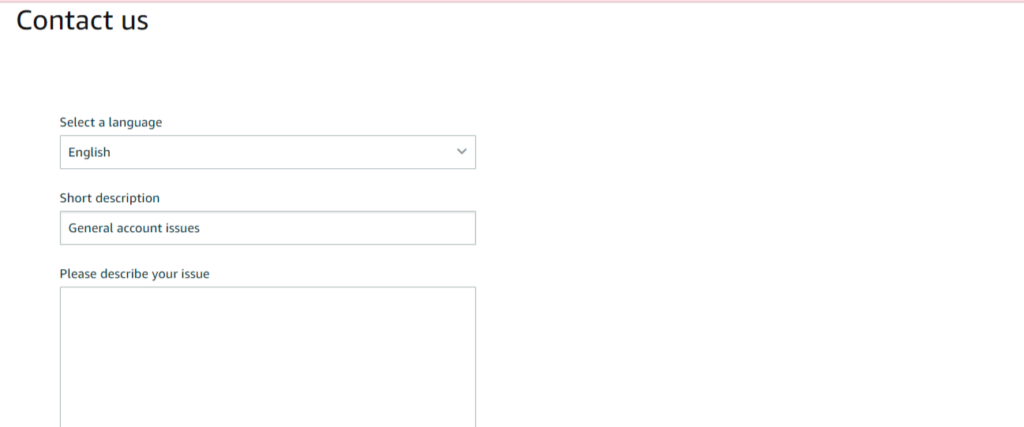
Remember to be specific. You don’t want to inquire about 2-3 issues in one support case.
Doing so will cause confusion and ruin your chances of getting a call from them.
You can open support cases for each if you have several issues.
Step 3: Initiate a Case
Open a case with a specific title and describe your problem in detail.
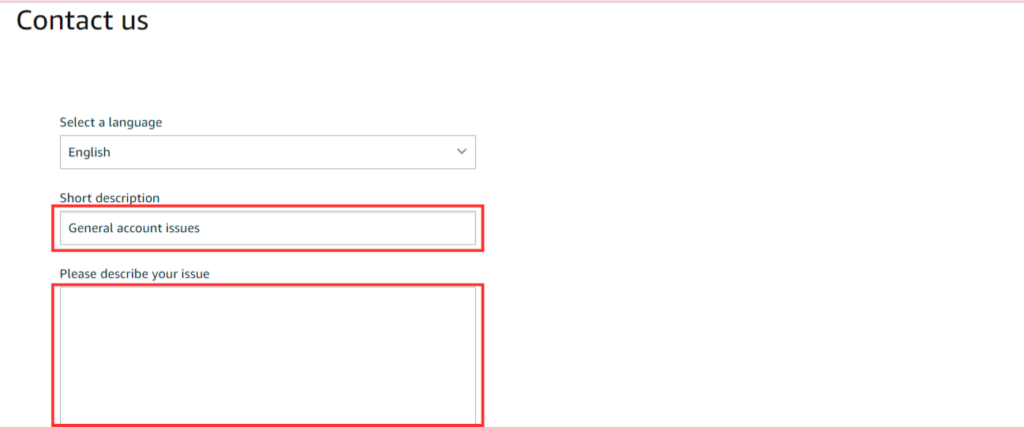
Step 4: Contact Method
Next up, select your contact method. Choosing the live chat option will result in you getting automated responses that are not very helpful.
Choose the email contact method instead. You can type in your phone number and receive a callback from Amazon seller support.
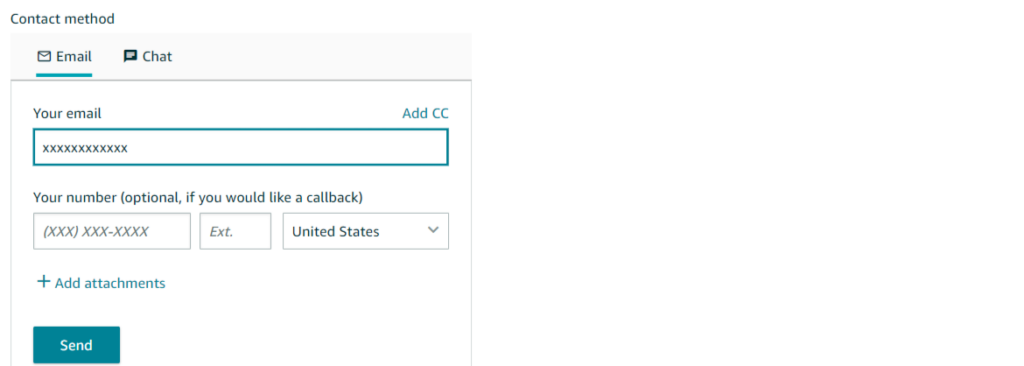
Step 5: Submit
Include screenshots to help seller support agents understand your issue better. Then, click the ‘SEND’ button.
MORE: How to handle Amazon returns and refunds
What Is the Best Time to Contact Amazon Seller Support?
Amazon Seller Support provides 24-hour support to its customers, so they can call them anytime.
However, Amazon receives millions of customer support cases daily, therefore, the best time to contact seller support is on the weekends.
This is because Amazon US support requires its representatives to work at least on weekends.
The request volume is usually down during this time, which makes it possible to get a response from the support team.
So, if you have a complicated issue and have tried to contact seller support, you’ve tried issuing support tickets and making phone calls during the week.
Try initiating a phone call on the weekends after 5 p.m. EST.
MORE: What is Amazon FBA?
Tips for Dealing with Seller Support on Amazon
Dealing with Amazon seller support can be aggravating.
This is particularly true if you need your problems fixed immediately.
So, to save you the trouble, we’ll show you some tips and tricks that will make contacting Amazon seller support and solving your problems much easier.
Tip 1: Screenshot everything
If you’re dealing with an error and don’t know how to articulate it correctly, ensure you have screenshots.
This will help the support team understand your problem better.
Amazon customer service representatives aren’t familiar with every error.
They’re most likely unable to understand the message you’re trying to deliver.
Tip 2: Build momentum to escalate your case
If the seller’s support doesn’t resolve your issue, open additional cases.
Reply to emails and talk to reps consistently until your case escalates to the captive team.
Seller Central support may not be the best way to solve complicated issues, so you need to attack it with volume.
When connected to a support representative, request that you speak with the captive team.
The captive team is a more experienced support team with advanced knowledge to handle the complex issues that Amazon sellers face.
Tip 3: Get to the point
Once on a call with the captive team, clearly state your problem.
You need to explain everything you have tried so they can solve it quickly.
Tip 4: Visit seller forums to ask for help from other sellers
Join seller forums and ask other Amazon sellers if they can share ideas that will help solve your problem.
Visiting seller forums shouldn’t be limited to the seller’s forum on Seller Central. You can join discussions on other platforms like Facebook, Quora, and Reddit.
Speaking of Facebook, you can join the Amazon FBA Competitive Edge, a Facebook group for Amazon sellers owned by Jungle Scout.
MORE: How to sell books on Amazon
Key Takeaways
As an Amazon seller, you face challenges that make you seek help from Amazon support, but sometimes, solving your issue becomes more frustrating than the problem itself.
If you still struggle to resolve your issues even after talking to the seller support rep, try escalating your case to the captive team. They’re more experienced in handling complicated matters.
Use our best Amazon selling tools and services to optimize listing, manage ads, and more.

Amazon Seller Support often gives me the wrong answer. Many of the reps seem unknowledgeable and can only give me the answers from Help.
Hi Jeffrey. We have very good success with FBA support. Not sure what you mean that they're unknowledgeable.
They all seem to know what they're doing and they've been a great partner to our FBA business. We rarely use phone support and we had great results with their email support staff.
You are correct! FBA support is much more helpful. FBA departments are not governed by seller performance guidelines and these offices and managers can operate outside of the Amazon section 3 business agreement. If you are lucky enough to live in a city where an FBA fulfillment center is located, you can go directly into these centers and speak with account managers who can provide great assistance!